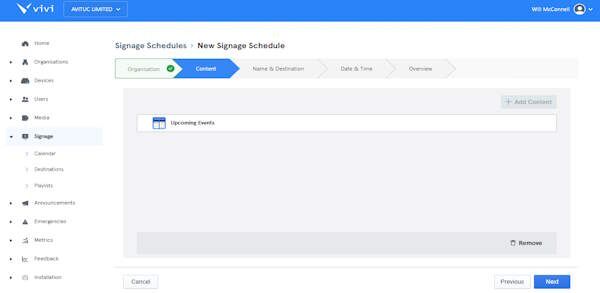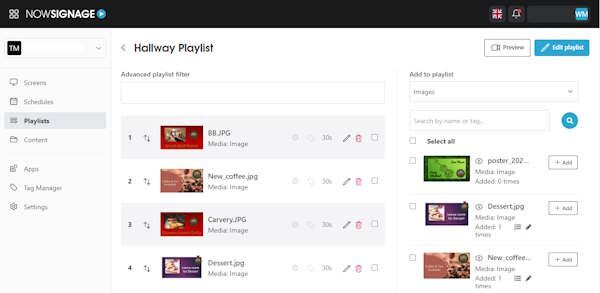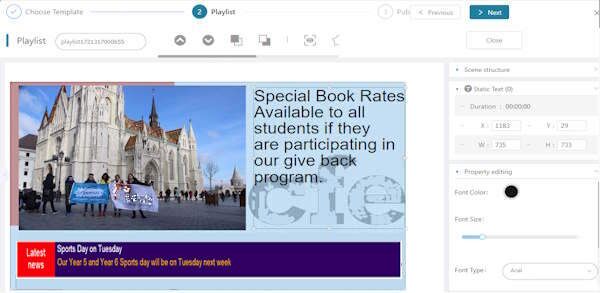Digital Signage Software
Cloud Signage Content Management Solutions
ViVi Digital Signage
- ViVi is available as a media player or as a software on Android 8 or above; compatible with any display.
- Play images, video, google slides, powerpoints, PDFs and more on a loop on your displays.
- Dual-Zone-Templates allow for a snazzy clock or weather widget to show beside your content.
- Live broadcast emergancy notifications manually or from triggers.
- Wireless casting features, whiteboard features and more built-in.
- Automatically update your signage displays when you update a Google Slides file or PowePoint in the cloud.
- Signage Player, License, Service and support for One Low Annual Fee
- Advanced user management helps you to manage a wider network of displays throughout your organisation
NowSignage
- NowSignage is a signage service which runs on Windows or Android media players.
- Play images, YouTube videos, Live Stream UK News or some UK TV services and social media content.
- Users can format their layout between 1 to 4 zones allowing up to 4 playlists playing at any one time.
- Advanced user management helps you to manage a wider network of displays throughout your organisation
MySignagePortal
- MySignagePortal created by All-See-Technologies is an advanced signage software compatible with only All-See Displays and All-See media players.
- Play Images, Static Text, Scrolling Text, RSS Feeds, News Feeds, Videos, PowerPoints on a loop on your displays.
- This signage platform has a range of widget styles available to display the time and local forecast.
- The built-in template creator provides complete control over the customisation of your design layouts .
- You can add transitions between images and change the display time of each image individually.
- The comprehensive choice of schedulling options allow you to play various playlists thoughout the day and concurrantly to each other.
- Device control as stantard and the ability to manager touchscreens available.
- Multiple user logins may be created.
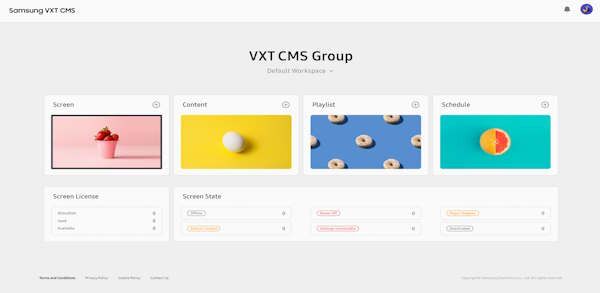
SAMSUNG VXT
- Created by Samsung for Samsung displays, this solutions in the 6th variation of content management from Samsung.
- Play Images, Videos, Text, Scrolling Text and more.
- Samsung VXT has one of the easiest-to-use interfaces for users to interact with and to manage their screen network.
- Device control is available as an add-on.
- Multiple user logins may be created.