Audio-Visual Supplier of Video Conferencing
Avituc limited is an audio-visual equipment supplier located in Dublin working with customers nationwide. We consult, supply, deliver, commission, configure, install, and support a wide range of audio-visual solutions in Ireland. Unlike our competitors, AVITUC is not a single solution reseller, moreover, we will listen to your needs and provide a variety of options from multiple brands. Don’t be limited by choice. Speak to AVITUC today and arrange a quick consultation, fast quote, and speedy delivery of your video conferencing solution. Contact us here today.
Event Space Conferencing
Conferencing spaces for 20+ people (80+ sq.m)
Extra-large spaces such as Hotel Conferencing Rooms, Lecture Halls, Live Broadcasting Event Space require large LED displays or projectors for video presentation.
Microphone solutions vary from wireless, to XLR, to mounted solutions, and everything is controlled from an AV conferencing unit. Big spaces commonly have an input and output control panel by the stage or door to control the room’s audio-visual setup for each event. Such large spaces are sometimes zoned via the control panel, so that the audio and video can be split into more than one conference room.
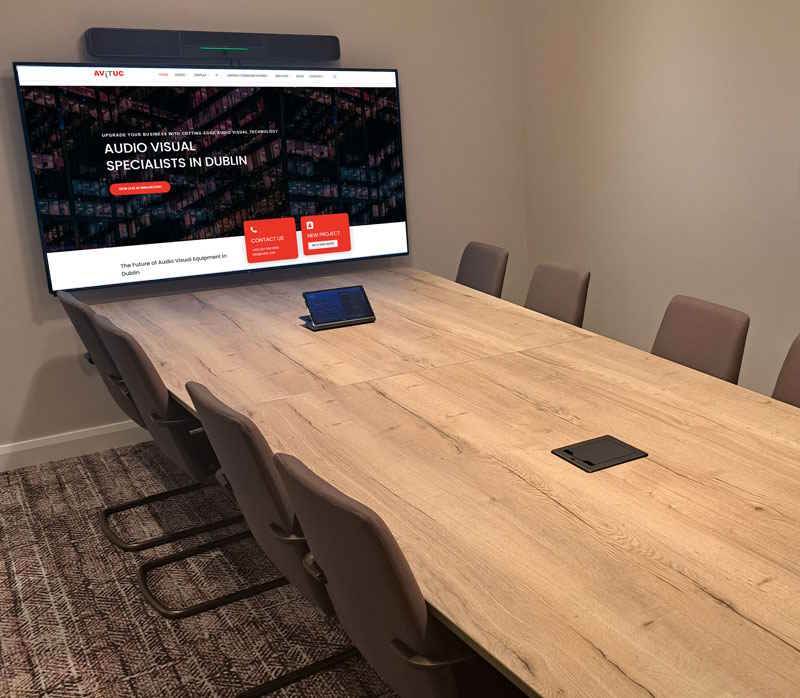
Large Meeting Rooms
Conferencing spaces for 10 to 20 people (30 – 90 sq.m)
Large Room solutions are rapidly changing due to emerging AI Camera and AI audio solutions already available. The four most common setups for large meeting rooms are Teams Rooms / Zoom Rooms / Plug-n-Play or for fully wireless conferencing.
We at AVITUC understand that your meeting rooms are no longer just functional; function and style are just as important as price these days. Explore sound absorbing wall art and innovative cable tidy solutions, giving your space the edge you’re looking for.
Medium Size Meeting Rooms
Conferencing spaces for 6 to 12 people (20 – 40 sq.m)
Medium size meeting rooms, just like large meeting rooms are for training, local meetings and video conferencing.
Like a large meeting room, since 2022, the request for dual displays has grown. Built-in to the top Conference software brands is the ability to see your own content and all meeting room participants on the same screen.
Nationwide installation services available.

Small Meeting Rooms
Conferencing spaces for 1 to 10 people (10 – 30 sq.m)
Which camera? What sized screen? Do you pick a TV or Interactive Whiteboard? Does that do Wireless? How do I install a Conference Camera?…
^^ These are just some of the questions you might ask yourself while looking to buy new meeting room equipment. Small Meeting Rooms spaces have the widest choice of solutions available. Save yourself some time and contact AVITUC for a quick quote. We are one of the best audio-visual equipment providers in Dublin, Cork and from Donegal to Galway.
Huddle Room Conferencing
Conferencing spaces for 1 to 4 people (5 – 10 sq.m)
Unlike a small meeting room, huddle rooms are neat collaboration spaces consisting of wide-angled cameras, interactive displays like the Samsung Flip Pro, ViewSonic Viewboard, NewLine Q & Rs+ Series and more.
Camera positioning and room layout are very easily overlooked when putting these rooms together. If you are planning a huddle room, then contact us for help.


Video Conferencing at Home
Conferencing spaces for 1 to 2 people
AVITUC is one of the top audio-visual equiptment suppliers in Dublin. Get fast delivery for headsets, webcams, monitors, PCs, ergnomic mounts or other hardware for your home office.
Fast PDF quotes available.
Top Conferencing Software
GoToMeeting & GoToWebinar
Microsoft Teams
Zoom
Google Meet
Cisco WebEx
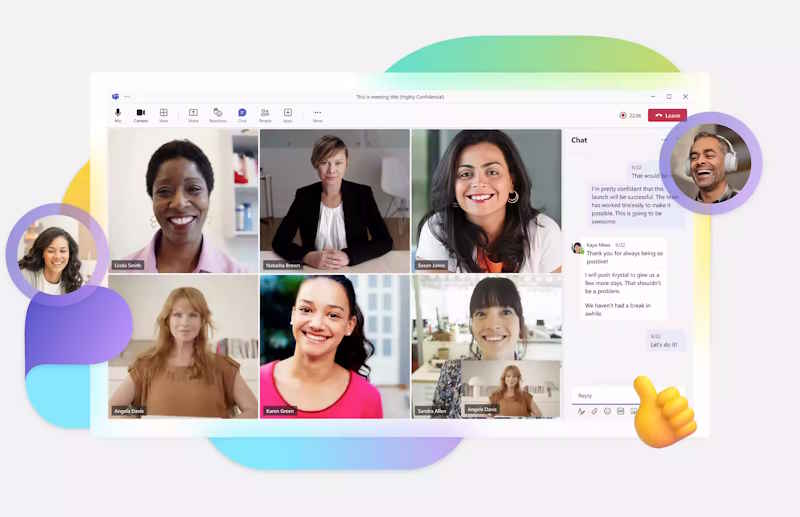
Video Conferencing for your Meeting Rooms: The 5 Things to Consider
Picking the right display for you and your colleagues needs is important. Here are some things to consider before you pick which one is best for you:
Connectivity
- Do you need access to files from your network on your meeting room display without the need of a PC?
- Do you need access to a browser on your meeting room TV?
- Do you want to wireless share to the display directly? If so, should your TV display be wired or on WiFi?
- Do you need a HDMI Out to duplicate the image showing on your display to another display in the room?
Display Features
- Do you want your meeting room display to have Office 365 connectivity built-in?
- Do you need the display to have a built-in PC so that it works autonomously?
- Does your Meeting Room TV need any Apps that you would find useful to have in your meeting room?
- When not in use, would you like the screen to act as Digital Signage, displaying your company logo or video?
Size and Location Matter
- Is a camera being installed above or below the screen? (Depends on the size of the room)
- Is the screen a touchscreen or non-touchscreen? (Make sure all users can reach the highest touch point)
- Har far will the furthest person be from the screen? (Rule of thumb, get 10″ diagonal for every 1m distance)
- Do you need 1 or 2 screens mounted and are they being mounted on the same wall or a trolley?
- If mounting on a trolley, is it fixed-height or height-adjustable?
- If mounting on a trolley, will cabling work? or will you need wireless conferencing or wireless presentation?
If your room is tiny, you may be able to get an off the shelf, clip on camera, but most of the time, that will only work for a home user. Here are some things to consider before you choose which type of meeting room cameras you need:
Connectivity Available
- Where will the cables go? Are you getting a USB Camera? Do you need a Dock, USB extender or do you need cables ran through the wall and floor to get neatly to your meeting room table?
- Are 100% of your meetings on Teams, Zoom, GoToMeeting, Google Meet or Cisco WebEx? If so, you might consider getting a room solution packaged with a camera, microphones, and PC for control.
- Want a wireless solution? Purchase a wireless conferencing device and 3rd party compatible USB camera.
Camera Features Available
- Built-in microphone or external microphone or even expansion microphones?
- 4x Digital Zoom and or 20x Optical Zoom? (Maybe more, maybe less, depending on the room)
- 1080p or 4K resolution with or without an additional smart autofocus lens?
- Interested in AI voice and video seamless transitions in 4K working across several cameras in one room? Check out the Huddly Crew released in 2023: https://www.huddly.com/multi-camera/
- Via one or more cameras, you may need auto-tracking following the speaker throughout their stream?
Size and Location Matter
- Too much detail or not enough? (Do not over spec or under spec the camera for the size of the room.)
- Location, location, location. Think about the angle you want before completing installation. In a small room, there is nothing worse than when a camera is mounted above the screen looking down on everyone’s heads.
- Dual-camera setups sometimes involve cameras looking at the audience and the speaker. Is it necessary?
Security Concerns
There are pros and cons to choosing a super all-in-one camera solution over a dumb USB device! Some cameras come with android built-in, and if your network could be locked down better, then it might be vulnerable to hacking.
If you are worried about security, then you can either go with a standalone USB solution or a Teams / Zoom certified networked solution.
Hybrid Working or Hybrid Learning refer to a situation where you have some participants at home or remote, and some who are present on location; all collaborating digitally. Hybrid solutions allow you to collaborate on a shared whiteboard space, participants can see each other and talk to each other in real time. These solutions also allow for recording, so that if anyone cannot make it, they can catch up with the session later.
Software Available
- Depending on the number active channels required on a hybrid stream, you may want different conferencing software. You may have a current softwarethat is limiting in some way. With hybrid, anything is possible.
- Video conferencing softwarelike Zoom, Teams and GoToMeeting allow for you to have dual display, showing the presentation on one display and the participants on another.
- Apart from the video conferencing software above, you should also consider what other software tools might help make your job easier. For example, Microsoft SharePoint allows for live collaboration, teams have a built-in shared whiteboard space, some 3rd parties like ViewSonic offer super alternative whiteboard software that will help enhance your meetings or training sessions.
- Keep in mind that some software may require additional hardware such as cameras, displays or touchscreens.
Hardware Available
- Interactive whiteboards are an essential part of a complete hybrid working, training and teaching solution; available from 24″ up to 98″ diagonal, these displays allow you to interact with a digital whiteboard online.
- Non-Interactive displays can also be used for hybrid environments; however, they are not as versatile. For improved collaboration you are best off going with a touchscreen such as an interactive whiteboard.
- Single or multiple cameras, sometimes with auto-tracking or AI built-in allow for a truly personal interactive experience between participants. In some cases, an additional PC is required to run additional cameras.
- Additional displays help split the presentation view and the participant view allowing, so that both are larger and easier to see. In large spaces, additional displays mirror participants or presentation around the room.
Depending on your budget and what software you use, you have a variety of choices these days.
BYOD USB Plug-n-Play
The simplest solution is probably the humble Plug-n-Play USB solution. This is best suited in environments where users like to bring their laptop to the meeting room, and who like to run the meeting from their own device. Yes, this means you will have a wire or two on the desk, but there are very few people who don’t know how to plug a USB cable into their laptop.
Wireless Plug-n-Play
How about a USB solution without the wires?! Yes, it exists, and the technology has come a long way. You can now plug a USB-C Dongle or USB-A Dongle into your laptop to control all the devices in the room and run your meeting. There are pros and cons to the different brands on the market. Wireless Plug-n-Play!
Google Meet Room / Zoom Room / Teams Room
If you’re organisation preform all of their meetings via 1 software, then it might be worth investing in a room solution. They work by inviting the room to the meeting ahead of time via email. That will book the room and when you arrive at the meeting room, you are up and running in a click or two, without the need of your own device.
This solution requires little or no cabling to the table, meaning it is one of the neatest sleekest solutions for a meeting room space.
The downside to a room solution is that it is normally a higher cost, but it does provide the best performance overall.
Can I use my laptop with a 3rd party software with a room solution?
Sometimes yes, sometimes now. This option is normally an added extra to your Teams Room / Zoom Room etc. You can normally get an automatic USB switch, or Logitech Swytch or BYOD Extender so that you can walk in and use your laptop with the room solution, just as if it was a Plug-n-Play USB setup. Normally we would recommend always adding this onto your room solution to allow for the use of other software with your solution.
Wired Meeting Room Solution
Wires are better for redundancy, however, some solutions, like the Logitech Tap for instance, can have a lot of wires, and that make troubleshooting harder.
Wireless Meeting Room Solution
If you decide to go wireless, then you are paying for a wireless device on top of your video conferencing hardware purchase, but if you get the right solution, it will work great and your room will be wire free.

