Digital Signage Supplier In Ireland
What is Digital Signage?
Digital signage / digital screen displays are essentially a computer monitor or a tv that has hardware and software inside to make it preform solely as a digital signage display. Unlike a computer monitor, a signage display normally has a built-in operating system or a PC slot that allows the screen to work with a variety of different computer operating systems. This PC Slot is called an OPS slot (Open Pluggable Specification). Typically these slots contain an Android or Windows PC which acts as a media player.
What types of Digital Signage can I buy?
AVITUC supply and install every type of digital signage solution available. All of the solutions below are available as indoor or outdoor solutions. Most of the below screens are available as a touchscreen or non-touchscreen. Furthermore, you can also get most of the below signage displays as a single-sided or double-sided display. The range of digital signage solutions available are as follows:
- Freestanding Signage
- Window Facing High Bright Displays
- Wall-Mounted and Ceiling Hanging Solutions
- Battery-Operated Portable Solutions
- LED Walls for Lobbies and Conference Spaces
- LED Walls for Outdoor LED Billboards
- Round or Square LED Wall protruding signs
- Meeting Room Displays
- Tourist Information Screens
- Kiosk Information and Map Displays
- Meeting Room Booking Displays
- Digital Menu Boards
- Outdoor TV Display
- Projection Digital Signage Solutions
- Augmented Reality
- Ultra-High-Brightness LED or LCD Displays
- Dual-Purpose Presentation & Business TV Monitors
- Retail Digital Sigange
- Touchscreen Information Displays
- Ultra-Wide Stretched Display Screens
- Ceiling Mounted or Wire Hanging Displays


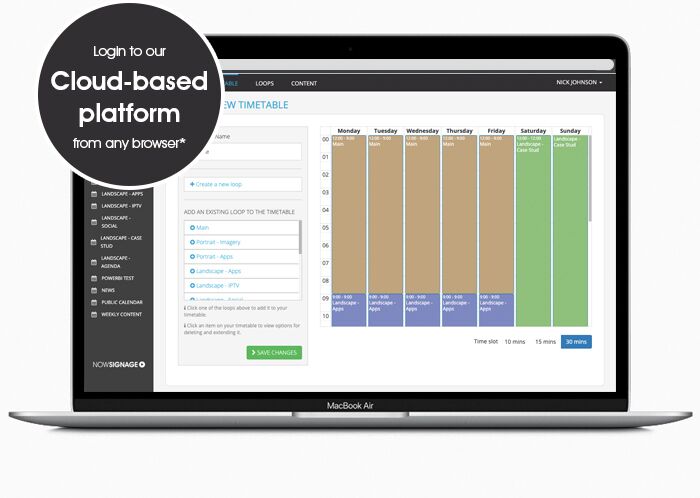




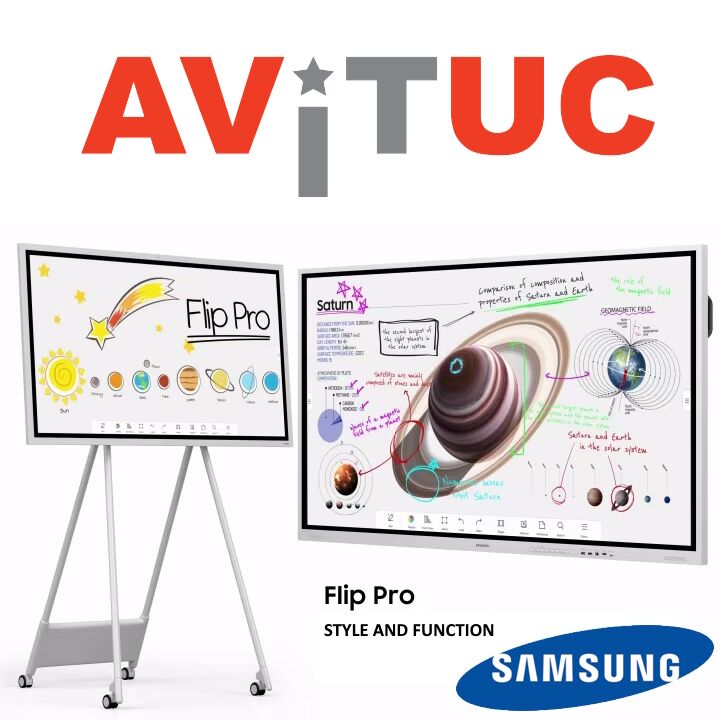
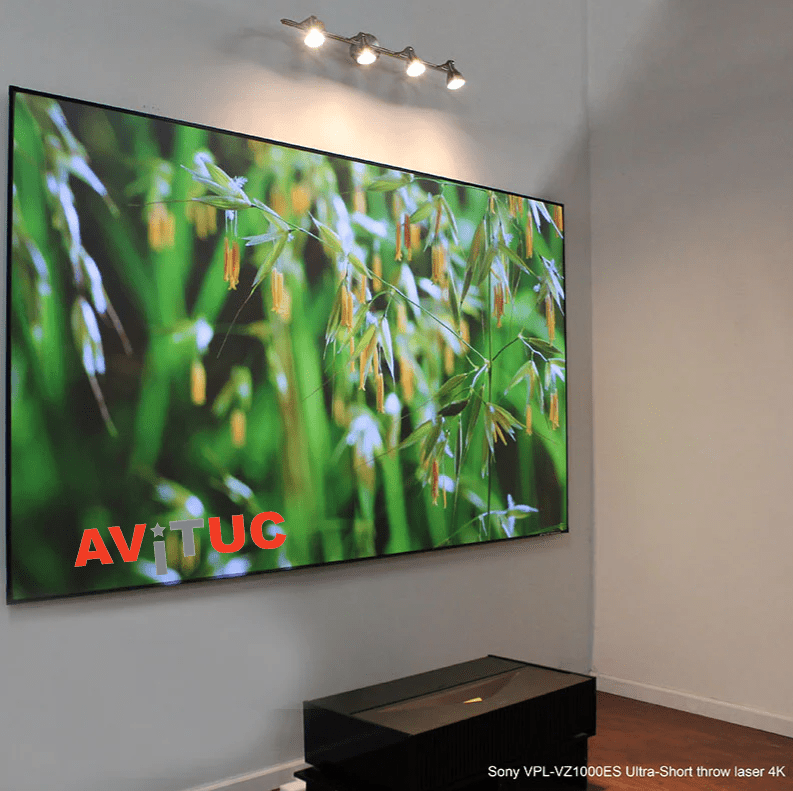

How does Digital Signage work?
Digital Signage Screens display images, text, and video content during specific time slots or all day and/or all night. The content can be loaded onto the signage display using a variety of methods; and depending on the display, it may accept content via one or more of the following methods:
- Content can be loaded on to the screens memory via USB
- Content can play directly from USB
- Content can be loaded on to the screens memory via a Cloud Management Service
- Built-In Media Player updated locally
- Built-In Media Player updated manually
- Built-In Media Player updated via a cloud management software
- External Media Player updated locally
- External Media Player updated manually
- External Media Player updated via a cloud management software
Few brands offer free software to manage your display(s). Most modern digital menu and advertising display solutions will work with a Cloud Management Solution. In most cases the Cloud Management System will control sending content to play at your specified schedule, but the Management Systems do not usually have content creation built-in. Apart from a couple of brands, for content creation, it is best to generate content using Adobe Suite, Microsoft PowerPoint, via websites such as Canva or by using AI Tools. Once you have your content, you then use whichever of the above methods to get content onto your screen.
Does AVITUC supply every type of digital signage?
Absolutely, Avituc consults, supplies, installs, and supports every type of digital signage solution. If you are unsure of what you need, then call us today; a member of Avituc’s audio-visual team will help you to explore the different options available.
Does Digital Signage require additional cabling?
All signage solutions require power and most signage solutions require a network connection. Some solutions need USB peripherals as well. At the start of a project, get an audio-visual engineer to do a pre-project assessment to determine if cables need to be run during the ‘1st Fix Stage’ (when installing other power and network cabling). AVITUC offers pre-project consultation at no cost for small projects and for a modest fee for large scale projects.
What is the difference between using a digital signage display and a residential TV?
The main differences between a residential TV and digital signage are brightness, power timer, cloud control built-in, warranty and price.
| Residential TV | Digital Signage | |
| Brightness | Not bright enough for Windows | Available 350 nits to 5000 nits |
| Power Timer | Will not turn on and off automatically | Automatically turns on and off |
| Cloud Control | External Media Player Required | Media Player usually ‘Built-In’ |
| Warranty | Not valid in a commercial environment | Usually, 3 Years Commercial Warranty |
| Price | Lower price, less suitable | Higher price, but recommended |
How to Choose the Right Digital Signage Solution for Your Business
Here are some guidelines to follow for when you are choosing a digital signage solution:
- If you have no idea where to start, contact an expert at AVITUC
- Make a list of types of content you wish to display
- Simple = Easy; don’t get a load of features if you don’t need them
- Decide on a budget, and if you need help to do that, then ask for some ball-park pricing
- Plan on where your signage is going and if cabling is required
- The bigger the screen, the easier it is to read – Size matters!
- Do you want to update via USB or via your browser from anywhere?
- How many people need to update the screen(s)?
Few brands offer free software to manage your display(s). Most modern digital menu and advertising display solutions will work with a Cloud Management Solution. In most cases the Cloud Management System will control sending content to play at your specified schedule, but the Management Systems do not usually have content creation built-in. Apart from a couple of brands, for content creation, it is best to generate content using Adobe Suite, Microsoft PowerPoint, via websites such as Canva or by using AI Tools. Once you have your content, you then use whichever of the above methods to get content onto your screen.
What are LED Walls?
Different to LED screens is another technology called LED Walls. LED Walls are another separate technology solution in the Digital Signage family. LED Walls are essentially a single screen that is comprised of multiple panels of LEDs. Imagine you are looking down onto a LEGO brick (similar to looking directly at an LED panel), where each little circle on top is not a round LEGO sign, but comprised of small red/green/blue LED lights. When you put enough of these panels together and stand back far enough, you cannot see the gaps anymore. The panels will all look like one large image to the naked eye.
The distance between the LEDs and distance you stand from the screen is measured by a unit called “Pixel Pitch”. For example, if the Pixel Pitch is 5, then the LEDs are 5mm apart from each other and the screen will look HD (720p) from 5 meters away. That same screen will look like Full HD (1080p) from about 7.5m away. Similarly, if the Pixel Pitch is 2.5, then the LEDs are 2.5mm apart from each other and the screen will look HD (720p) from 2.5 meters away. That same screen will look like Full HD (1080p) from about 3.75m away.
Which Signage Software is best?
The answer to this is subjective, but depending on what you are looking to do, there is always more than one way to do it.
Choosing the right software is difficult, which is why we have tried them all for you. Here are some of the best selling digitla signage software solutions available in Ireland:
- Samsung MagicInfo Cloud
- AllSee’s MySignagePortal
- Brightsign Cloud
- NowSignage Cloud
- DSA Digital Signage
Save your time, and contact AVITUC and find out what options will suit your project!
What is an IP Rated Digital Display?
IP Rating defines how protected a display is under different dust and moisture conditions. The following illustration will show the differences between the dust and water IP ratings.
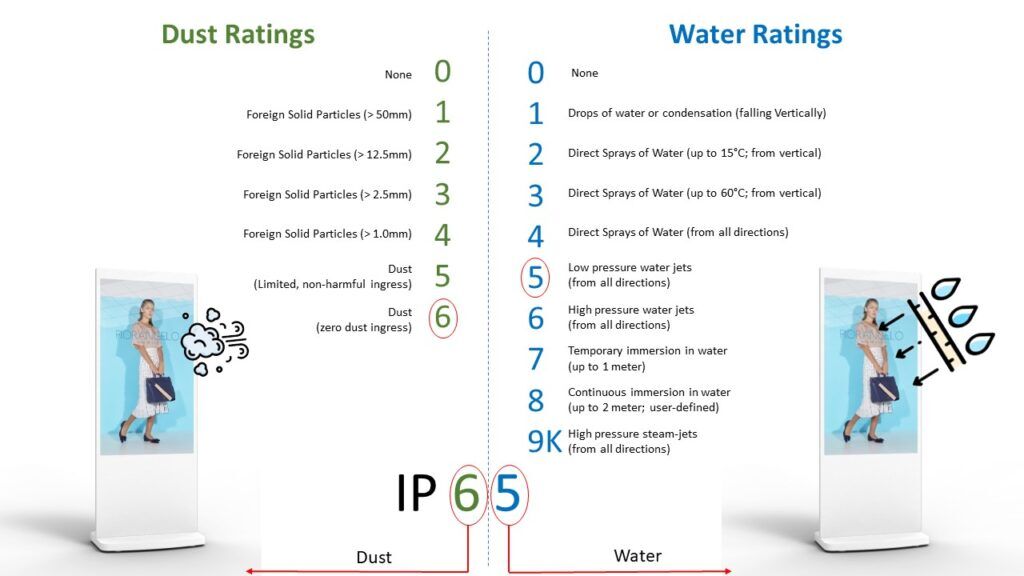
IP65 for example means a screen has a Dust Rating of 6 and a Water Rating of 5.